Creating an Audience with the Facebook Pixel
By: Brittany Bozik
Last month we introduced you to the Facebook Pixel (see: What’s the Facebook Pixel). Now that you know what the Facebook Pixel is and what it does, it’s time to explain how to use it. By use it, we mean creating an audience, this will help you target your ads better to reach the right people at the right time. For example, if you have a page on your site promoting your next dive trip, you could put a pixel on that page to track who’s viewing it. Later on, you would be able to create an audience of people who went to that page and target those visitors with an ad about your upcoming dive trip. Let’s take a look:
Again you’ll start at the Business Manager
From there you’ll go to the menu and select Audiences:
From there you’ll see this:
You’ll then select this:
You’d choose custom audience:
Then you’d select based on website traffic:
Decide how you want to track people on your website and enter the URL(s) you want to track and you’re done! Now sit back and wait for your audience to populate and you’ll be able to create ads targeted to your website visitors.








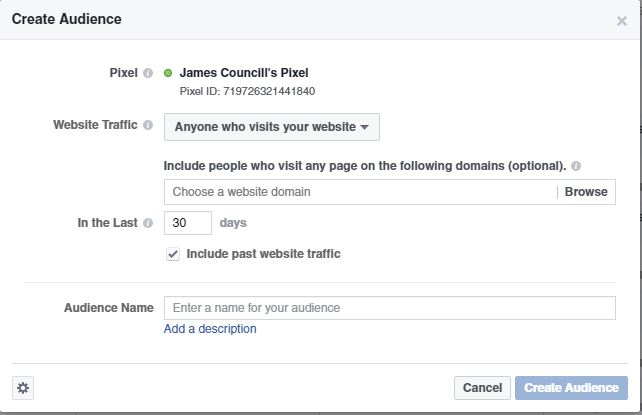



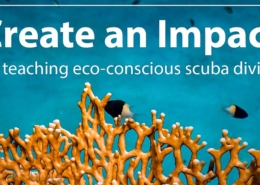





Dodaj komentarz
Chcesz się przyłączyć do dyskusji?Pomóż nam się rozwijać!