An Article About Writing Scuba Diving Articles
Content marketing for scuba diving instructors and facilities.
Content marketing for scuba diving instructors and facilities.
by James Councill:

We started in the Audience Tab, looking at how many sessions your website has during a given time period.
Tracking this consistently every month will help you evaluate your marketing success or lack thereof. However, there are some subsections of the Audience Tab that can provide you with some invaluable information to help you understand your audience, who/where they are, and how to best reach them. Without detailing every subset, let’s look at some of the most used and valuable information that can be deduced from these reports.
How is all of this information useful? Well, knowing your customer is key to your marketing strategy. The market segmentation statistics provide you with user profile(s). Knowing where your customers are, what language they speak, the technology they use, their demographic and affinity profiles also allow you to put together targeted ads. For example, if you want to run some ads for your website, you may want to target those ads based on the information provided above, or you may realize that you need to target your ads elsewhere to break into a new market segment. Either way, this information provided by GA about your audience gives you the knowledge to make these well-informed decisions.
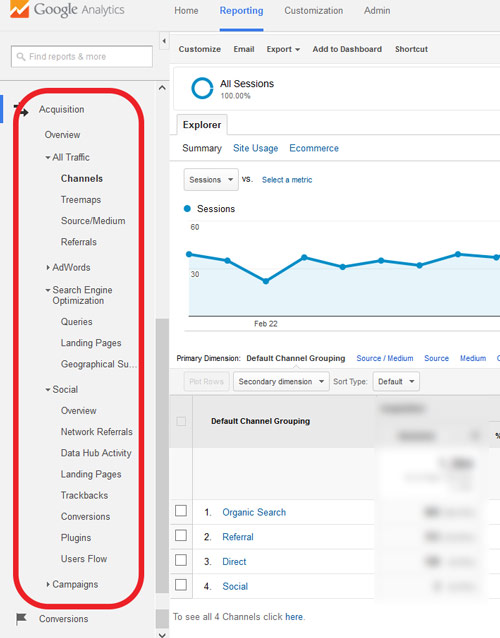
The SEO reports provides the search queries and keywords that have resulted in a URL from your website showing up in a user’s search engine results, along with the impressions and clicks for that query. This provides you with valuable keyword research data that can be very useful for paid search campaigns and content optimization.
On the surface, this subsection can tell you which social networks are providing you with the most website traffic. This alone is valuable, but it also “provides you with the tools to measure the impact of social. You can identify high value networks and content, track on-site and off-site user interaction with your content, and tie it all back to your bottom line revenue through goals and conversions.” – Google Anlaytics Help Forum. Goals and conversion go beyond the scope of this article, but as you become more proficient with GA , I encourage you to start looking into these concepts.
For example, let’s say you want to run a banner ad on the local weather station’s website for your Open Water Scuba Diving Class. Earlier, we learned that you can look at your website’s traffic referrals to see how much traffic is coming from the local weather station’s website, but that doesn’t really tell you how your ad is performing – does it? By designating the URL for that ad with a campaign tag, you can find out exactly how many sessions or users came from that ad. Once we setup conversion tracking, we will then be able to tell if the money you are spending on the ad is generating enough revenue to cover the ad spend or ROI? This, again is getting into concepts that are beyond the scope of this article, but just something for you to be thinking of in advance. Stay tuned for more…
Are there other GA concepts that you would like help understanding? Are there questions about the concepts addressed or not addressed in this article? Please leave your comments below, and we will do our best to answer them.
What is Google Analytics?
Google Analytics (GA) is a free resource that every dive shop website (or app) should be using. It not only tracks how many people visit your website, but it can track so much more than you probably ever want to know. GA can tell you where your traffic is coming from, what actions users are taking on your website, high and low traffic pages. It can also tell you immense amounts of information about the users coming to your website, for example: geographic location, age, gender, language, as well as what device and browser they are using.
Getting Started with Google Analytics
For the purposes of this article we are going to assume that you have access to a GA account that is tracking your website’s statistics correctly, but if you do not have GA installed on your website, you can ask your webmaster to install or you can follow this step by step guide provided by the Google Analytics Help Center.

Basic Metrics
Sessions are a key metric because they measure when someone visits your website. GA defines a session as a group of interactions that take place on your website within a given time frame. For example a single session can contain multiple screen or page views, events, social interactions, and ecommerce transactions. A Session is not to be confused with a hit. A hit is the most granular piece of data in analytics. Hits are triggered by page views, clicks, and just about any activity a user can do on your website or app. Now to complicate things further, let’s introduce the term user. A user is GA’s account of a person that visits your website or app. When someone comes to your site, GA gives them a unique identifier, and tracks them as they navigate throughout your site. This illustration demonstrates the hierarchy of the terms discussed. Tracking sessions is most common, but whatever you decide to track, just do it consistently.
Your dashboard will also show you other helpful metrics such as, pageviews, bounce rate, new vs. returning visitors, along with some other demographic information. You can find more detailed information under the Audience tab, but let’s stick to the basics for now.
Acquisitions
Now that you are tracking visitors to your website, it is key to understand where this traffic is coming from. For this, let’s move to the Acquisitions Overview tab. Here we can see the top channels that all your sessions are arriving through, and what percentage of all sessions come from each channel. Google has defined a preset system of channels to group your website’s traffic into. These channels are: direct, organic search, referral, email, paid search, other advertising, social, and display. Most of these channels are self-explanatory, however, you can find definitions for each here.
This information can be very useful, but with just a few extra clicks, you can drill down this information to get even more details. To do this, you want to change your primary dimension to Top Sources/Mediums, using the dropdown menu on the top left of your screen. See below.
This will then break down these channels into more specific traffic sources and mediums. For example, it will break down your social channel into specific social networks. There are ways to break down this information even further, as well as add secondary dimensions, but as stated earlier, we are just reviewing some of the basics for now.
Once you are familiar with the above metrics, and navigating through them in GA, that is when you can start studying the behavior of your website visitors. What pages are they entering and leaving your website through? Which pages are performing well? How long users are staying? What links, ads, or images are being clicked on? We will also need a basic understanding of engagement, affinity categories, and market segmentation. We will dive into some these concepts in the next article of this series.
Are there other GA concepts that you would like help understanding? Are there questions about the concepts addressed or not addressed in this article? Please leave your comments below, and we will do our best to answer them.
by James Councill:
At International Training we have some very accomplished, long-time dive industry professionals with years of diving experience. These same divers will be the first to tell you how the diving industry has changed dramatically over the last 25 years. Unfortunately, if you do not keep up with how an industry or any business for that matter is evolving – you will get left behind. It is the intent of this article to educate some of our more distinguished members about one of the new emerging trends in our ever-changing social media world.
The trend we are referring to is the hashtag (#). A hashtag is any word or phrase with the pound/number sign preceding it, for example, #scubadiving. For the purposes of this article, “hashtag” will be used as a noun and a verb (i.e. you can hashtag just about anything).
Hashtags can be used in a variety of ways, to accomplish many different things. One obvious result of using a hashtag is: it turns the word(s) or phrase into a clickable and searchable link. This was initially designed to provide a label or organizational category to social media content. So when we add #scubadiving to a post about the Best Places in the World to Scuba Dive, the post should appear along with any other posts/conversations with the same hashtag, #scubadiving.
So you might be asking yourself, why use a hashtag? It allows you to become part of a larger conversation about scuba diving as well as make your content searchable to others who may be interested in joining the same conversation. This is the very basic use of the hashtag, and it has evolved greatly over the years, but let’s not get ahead of ourselves…
First let’s review some #DOSandDONTS.
Don’t use spaces. There are no spaces in hashtags, for example, the correct way to hashtag scuba diving is #scubadiving. If you try to hashtag scuba diving like #scuba diving, then the social media platform you are using (Facebook, Twitter, etc…) will only recognize the #scuba.
Don’t use punctuation or special characters; this is a no-no.
Do use numbers and capital letters to help distinguish multiple words. Upper case letters will not affect your search results, #scubadiving and #ScubaDiving are viewed as the same thing.
Don’t use too many. How many hashtags should you use? There is no limit, but one to three is the general standard. People tend to get annoyed when you add 12 hashtags to your one sentence post.
The placement of hashtags is also something to consider. You can use hashtags to replace words within your post. For example, “Where are the best places in the world to #scubadive?” Or you can place the hashtag(s) after your post. For example, “Where are the best places in the world to scuba dive? #scubadive.”
As you start to get more comfortable with using and viewing hashtags, you will start to understand hashtags can have a more advanced usage, such as giving context or an understated tone to your content. For example, you can use hashtags to add humor: “Wearing socks with sandals is so stylish. #kidding.” Or to convey some added commentary: “I hate when people smoke cigarettes indoors. #annoying #rude.”

This covers the review of hashtag basics. We hope this article has shed some light on the daunting, somewhat incomprehensible world of social media. Whether you embrace the hashtag movement, or choose not to, hopefully this will help you better understand hashtags, how to use them to promote your business, and help you use them in such a way that will impress your customers, students, and fellow divers.
This site uses cookies. By continuing to browse the site, you are agreeing to our use of cookies.
Accept settingsHide notification onlySettingsWhen you visit any website, it may store or retrieve information mostly in the form of cookies. This information might be about you, your preferences or your device and is mostly used to make the site work as you expect it to. The information stored in a cookie does not usually directly identify you, but it can give you a more personalized web experience.
Because we respect your right to privacy, you can choose not to allow cookies.
When you visit this Website, you can browse the Website and access information without revealing your identity. We do use cookies to store essential information which is necessary for the Website to function and cannot be switched off in our systems. A cookie is a small amount of data that is transferred to your browser by our web server and can only be read by the server that gave it to you. Most browsers are initially set to accept cookies. You can set your browser to notify you when you receive a cookie, giving you the chance to decide whether to accept it or not. If you choose not to accept cookies, you will encounter issues with the Website and the Website will continue to prompt you to accept/refuse cookies when revisiting the Website site. We fully respect it if you want to refuse cookies, and you are free to opt out or in at any time. If you refuse cookies, we will remove all the cookies associated with our Website.
As a reminder, your choice will only apply to the browser and device you are currently using to visit our Website. It will not apply to a different browser or device. If you visit our website using a different browser or device, you will need to exercise your choice for each browser or device again.
Essential Website cookies are strictly necessary to provide you with services available through our website and to use some of its features. Because these cookies are strictly necessary to deliver the Website, refusing them will have impact on how our site functions. Some of these cookies allow us to count visits and traffic sources so we can measure and improve the performance of our site. All information these cookies collect is aggregated and therefore anonymous.
You can read about our cookies and privacy settings in detail on our Privacy Policy Page.
Privacy PolicyYour session is about to expire. Would you like to extend the session or logout?
This site uses cookies. By continuing to browse the site, you are agreeing to our use of cookies.
Accept settingsHide notification onlySettingsWhen you visit any website, it may store or retrieve information mostly in the form of cookies. This information might be about you, your preferences or your device and is mostly used to make the site work as you expect it to. The information stored in a cookie does not usually directly identify you, but it can give you a more personalized web experience.
Because we respect your right to privacy, you can choose not to allow cookies.
When you visit this Website, you can browse the Website and access information without revealing your identity. We do use cookies to store essential information which is necessary for the Website to function and cannot be switched off in our systems. A cookie is a small amount of data that is transferred to your browser by our web server and can only be read by the server that gave it to you. Most browsers are initially set to accept cookies. You can set your browser to notify you when you receive a cookie, giving you the chance to decide whether to accept it or not. If you choose not to accept cookies, you will encounter issues with the Website and the Website will continue to prompt you to accept/refuse cookies when revisiting the Website site. We fully respect it if you want to refuse cookies, and you are free to opt out or in at any time. If you refuse cookies, we will remove all the cookies associated with our Website.
As a reminder, your choice will only apply to the browser and device you are currently using to visit our Website. It will not apply to a different browser or device. If you visit our website using a different browser or device, you will need to exercise your choice for each browser or device again.
Essential Website cookies are strictly necessary to provide you with services available through our website and to use some of its features. Because these cookies are strictly necessary to deliver the Website, refusing them will have impact on how our site functions. Some of these cookies allow us to count visits and traffic sources so we can measure and improve the performance of our site. All information these cookies collect is aggregated and therefore anonymous.
You can read about our cookies and privacy settings in detail on our Privacy Policy Page.
Privacy Policy