Five Things NOT to do on Video Meetings
Not that anyone needs to be told, but 2020 is not the year we were expecting or hoping for. One of the adjustments, and learning curves, we had to make were video calls. These video calls come in many forms: staying in contact with family, graduations, dating, and business calls. No matter what the occasion is, there are some basic rules and etiquette you should follow. As someone who has sat in on countless video calls, having worked remotely for over two years, I have seen and learned a lot.
Check your surroundings
 When we log onto video calls, we first think of how we look, but there’s more to the picture than just our appearance… Let’s just say it’s pretty distracting (and potentially embarrassing) when there’s a mirror or reflection behind you — all the viewers can see what’s on your screen and what you’re wearing (or not) below the waist.
When we log onto video calls, we first think of how we look, but there’s more to the picture than just our appearance… Let’s just say it’s pretty distracting (and potentially embarrassing) when there’s a mirror or reflection behind you — all the viewers can see what’s on your screen and what you’re wearing (or not) below the waist.
Before you jump on the next call, check out what your video camera is seeing, this can vary from one video call service to the next. Some video call services have wider views, for reasons I do not understand. Most video conferencing platforms allow you to check your settings for audio and video before you join the call. Take advantage of that feature.
Save the snacks for later
Eating may be the worst thing you can do while on any kind of a meeting, even if that meeting is with coworkers, family or other people who know you well. If you have not watched yourself eat, you should! Imagine this, a panda eating a carrot…Check him out below, he’s great!
I read an article once that said “nobody actually likes going on dates at restaurants, but we do it because it’s something we have in common; we all have to eat.” The number one reason people don’t like eating during dates is that they do not want to watch people eat or have someone watching them while eating. Here are some prep tips: get a drink (no judging what’s in the cup, only you know) and if you might be hungry during the meeting, eat before it starts. You should also take your bio break (also known as visiting the loo or WC) before the meeting as well.
Multi-tasking
Since most of us were forced into setting up offices wherever we could, we did not have a lot of choice in our surroundings. For those of us with kids at home who are also home all day, this became an even bigger challenge. We may also have to share workspace with a significant other. It is important to let people in the house know when you will be on a call and to please keep the noise to a minimum.
Good luck with the kids! Also, let them know to not walk behind you, as it can be very distracting for other people on the call. Another common distraction is multi-tasking while on a video call. Unlike face-to-face meetings, people seem to think nobody can tell what they are doing. I get a good laugh when I see one person typing, then there is a pause and another person on the call smiles or laughs and then starts typing. Now, I am not the biggest fan of meetings and can easily get distracted when I feel a meeting has gone on too long, but be aware, people can see you are not paying attention.

Echo…echo…echo, this is what you sometimes hear when you join a call — it’s an easy fix.
Make sure all your mics (some people log on with their phone and computer) are muted except the one you are speaking from. The best microphone should be close to your face and not pick up all the sounds around you. Check the settings before you join the call and see what your mic is picking up, if you are not talking and the meter is still moving, chances are good your mic is picking up the sounds around you.
Get used to it
Video calls are going to be a thing for a foreseeable future, so here is my suggestion: Get used to them. Prepare for the calls. If you are in charge of the call, make it quick and efficient so the other viewers stay engaged. If you are logged into the call, do your best to stay focused (people are watching, creepy I know) and prepare the area around you. Leave your comments if you have any tips you’ve learned or funny situations that happened during a video call you were on!




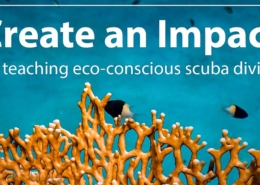





Zanechat odpověď
Chcete se zapojit do diskuse?Neváhejte přispět!