Facility Codes Manager for eLearning
Notice a new button on your tools page? That’s because we’ve revamped your ability to manage eLearning codes and made it easier than ever. As a dive center you can now see your elearning course codes through a simple portal with intuitive filters which allow for clean and quick organization.
Getting ready for an upcoming class? Utilize the new assign feature you can send your students codes from your dashboard, without copy and pasting anything.
- Simply log into your profile
- From the login access menu select “Facility Administrator”
- Select “tools” from your horizontal menu
Select “Manage elearning Codes” - Using the “Available” selector, find a code to assign to your student
- Click the green/white “+” icon and select “assign code”
- Search for a user by whatever method is easiest
(The user must already exist in the system) - Select a user, assign the code
- The user will receive an email from SDI/TDI with their code and instructions to use it.
- They now have the ability to associate the code with their account and access their course.
A few important things to remember:
– The assign feature cannot be undone, that code will stay assigned to that user
– The user must have a profile before sending them a code
– Codes can be purchased via online, email, or phone ordering, just as they have before
– We’re continually updating our eLearning offerings to stay relevant to our consumers and ahead of our competition.
We’re confident that the improved codes manager will give you the tools you need to prepare for courses and utilize our impressive eLearning platform easier than ever.



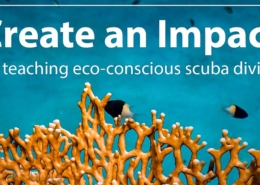





Lascia un commento
Vuoi unirti alla discussione?Sentiti libero di dare il tuo contributo!